Published on: 7/29/2015IST
Microsoft unveils next version of Office
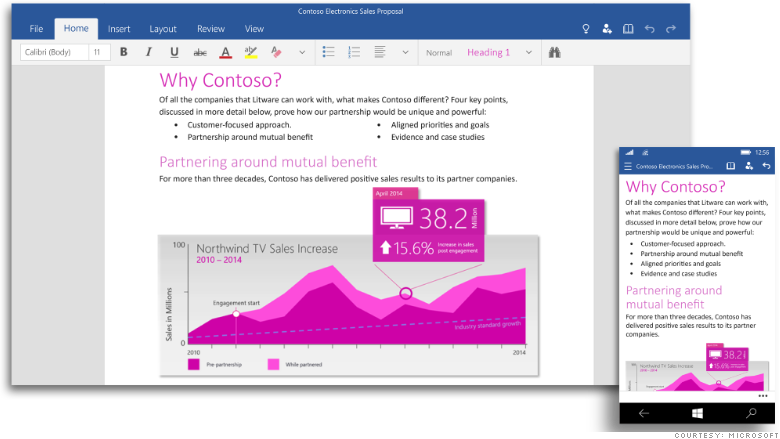
Microsoft's next version of Office will come in two forms: Office universal apps and Office 2016.
Microsoft has given a sneak peak at its next version of Office, and it's touch-tastic.
Office has long been the realm of traditional keyboard and mouse PC users. But Microsoft wants Office to be a part of phone and tablet customers' lives as well.
Over the past year and a half, Microsoft released Office for the iPad and Android. Later this year, Microsoft said it will release a host of touch-based Office apps for Windows 10 users.
The "Office universal apps" will work across Windows 10 phones, tablets, touchscreen laptops and giant screens, such as the new 84-inch Surface Hub that Microsoft introduced earlier this week. To get people using the apps, Microsoft said the new Office apps will be pre-installed for free on phones and small tablets that run Windows 10. Office apps are already free for Android and iOS users.
"You won't even miss your keyboard and mouse," Microsoft said in a blog post.
The new Office universal apps mostly look like the original. For instance, they all have the familiar ribbon at the top with the "Home," "Insert" and "View" tabs. But they also come with touch-specific features, including a special "read mode" in Word and swipe gestures in Outlook that let you delete or flag emails.
It's part of Microsoft CEO Satya Nadella's new strategy to transition the company into the "productivity and platform company for the mobile-first and cloud-first world." As PC sales slide, Microsoft wants to ensure its software is still getting used.
But Microsoft understands that a lot of people still want to use Office the old-fashioned way. For them, Microsoft will release a new version of Office called Office 2016 in the second half of the year.
Office has become the biggest cash cow over the past year for Microsoft, even eclipsing Windows sales. Microsoft's Office 365 subscription plan is catching on in a big way, with 6 million consumer subscribers as of October. And Office for mobile devices have received millions of downloads.
Everything we know about the future of Office

Windows 10 has and continues to grab a huge deal of attention, generating a growing media interest as we near the launch date (July 29), particularly since this is a vital operating system to get right for Redmond given the (relative) failure of Windows 8 (and RT) and the timid reception for Windows 8.1.
However, let's not forget that Microsoft has another major cash cow, Office, which has been gradually transformed from a Windows-centric productivity suite of five core products into a vibrant ecosystem of applications, many of them web-based (welcome to the world of SaaS).
In Microsoft's own words, this time around, the company has reimagined the traditional Office experience for a mobile-first, cloud-first world – one where a client-centric Office 2016 is expected to play an increasingly lesser role compared to Office 365 and Office 2013.
Cut to the chase
What is it? It is the new version of Office, the first one that is designed and built from the ground-up for mobile and cloud.
When will it release? Office 2016 will be launched in autumn 2015.
What will it cost? The suite will be free for consumers on mobile devices and smaller tablets (with limitations, mind you), and probably as cheap as £95 (around $145, AU$185) for a likely "Office Home & Student 2016" edition, though the RRP of the 2013 version of this flavour is £110 (around $165, AU$215), with the subscription version of the suite (Office 365 Personal) running to £60 (or $70, which is around AU$90) per year.
What's the latest?
Since the launch of Office 2016 (the one at the time of publishing is 16.0.4027.1008) on Windows Preview earlier this year, more than one million customers have used it across both Windows and Mac platforms according to Microsoft and that has been followed by a number of updates including:
- Real Time Presence in word
- Simplified file sharing
- Insights (powered by Bing) in Office
- Version History improvements
- Improved grammar checker
- Improved Power Pivot improvements
We previously heard from Julia White, the general manager for Microsoft Office, that Office 2016 (which is coincidentally the 16th iteration of the suite) will be launched in the second half of 2015, and in a recent blog post Redmond mentioned that the suite will be out in the autumn.
It will still be best suited to a PC with a keyboard and mouse, a setup that Microsoft seems to believe is the best way to achieve optimal productivity.
More recently, we got the chance to go hands-on with the Office for Windows 10 apps, which have seen changes in the aesthetics department of course, having been given the new universal app styling you'll be familiar with for Windows 10 apps. And naturally, there's a touch-centric UI that will look familiar to iPad users.
In the Word app, for example, there are finger-friendly cursor controls for easy text selection and copy/pasting, plus tapping on a spelling mistake brings up a touch menu of possible replacement words. There's also a new Bing-powered feature for Word called Insights, and this looks up background information, websites and news stories for selected words. Track changes, comments and co-editing are available too, but not every layout tool is present in this Word app.
Excel has benefited from a considerable makeover, and additions including snap functions and smart scrolling which make tapping in your spreadsheet data an easier process. It has the same touch-friendly interface, but it's not as stripped down as with Word, and it boasts a status bar that lets you switch between sheets in your workbook and view the results of common formulas for selected cells.

Excel has a smart touch-friendly interface
PowerPoint has a useful range of editing tools, but the preview version we played with had weaknesses in terms of supported file formats, and the Presenter View not being as useful as we'd hoped (it isn't really full-screen, for starters, with the title bar at the top always being present, and the Windows taskbar eating up display real-estate, too).
Overall, at this point the Office for Windows 10 apps look to offer a reasonable selection of features with a nice touch-friendly interface, but that UI takes up too much of the screen in landscape mode.
Office for Windows 10 will be released in two flavours; one for smaller 8-inch or less tablets and smartphones, and the other for larger tablets, hybrids with touchscreens and the like. These two versions are built by the same team and offer similar functionality, and are basically a matter of tuning the UI to complement the dimensions of each device. Broadly speaking, the features will also be the same across different platforms too, whether you're running on Android, iOS or Windows.
Microsoft has said that Office for Windows will be limited to four apps (Word, Excel, PowerPoint, OneNote), because those are the most essential apps which the company wanted to prioritise, and maximise the quality of. Redmond's Richard Ellis, director for Office in the UK, recently told us: "When the need for other apps is known to us by consumers, we will listen and make plans to develop further apps for Office for Windows."We've reached out to Microsoft to get more clarity on exactly what the deal is with these apps in terms of pricing – it seems licensing fees will apply for business usage, though it's not exactly clear how that will work at this point.
Microsoft has, however, just announced that you will require an Office 365 subscription to be able to edit (and not just view) with these touch-friendly apps on Windows 10 desktops and larger tablets.
If you have a device sized 10.1-inch or less, viewing and most editing functions (not all of them, though) will be free for non-commercial use. The OneNote app will allow editing for free, though, across all devices (and it will come pre-installed with Windows 10). These apps have just had the "preview" label dropped, as they will be released with Windows 10 at the end of July.
Okay, let's move on to discuss the full Office 2016 suite, which we also recently spent some extensive hands-on time with. In terms of its looks, Office 2016 boasts a selection of five Office Themes (compared to three with Office 2013), offering a selection of greys (light, medium, dark), white, and a colourful theme which picks up the solid slabs of colour in Windows 10.

The new themes on offer in Office 2016
Broadly speaking, while there are certainly some welcome tweaks to the UI, and impressive new features in Office 2016, in terms of the latter, they're thin on the ground (indeed, we didn't come across any new features whatsoever in Word or PowerPoint in the build we took for a test drive).
So what is new? Microsoft has added a smart 'Tell Me' tool which is already available for Office Online and Office for iPad, and offers an assistant to help you perform various tasks.

The new Tell Me feature can help you find the command you're after
There are also additions on the management and security front. On Windows, Office will allow for the limiting of what users can do with documents (or emails) that are shared with them, and they can be given an expiry date, prevented from being forwarded and so on.
Outlook Data Loss Prevention features have been extended to Word, Excel and PowerPoint, too – meaning users will be warned directly inside an app if they try to save a file containing confidential information in the wrong location where it would be exposed.
Microsoft has seen fit to add some pretty nifty features to Outlook, which is good to see. For example, when you click to add an attachment to an email, a list of recently worked on files pops up – pretty handy, as the file you want to attach is likely to be one you've just finished working with (and this doesn't just cover local files, but also those on OneDrive).
And Outlook 2016 offers Clutter, a feature that employs machine learning to analyse your email patterns, and then intelligently sorts unimportant and spam mails into a separate folder, to help you tame your inbox more effectively.

Considerable work has been done on the BI front with Excel
Improved business intelligence tools now grace Excel 2016, with Power Query being built-in rather than an add-on, and Power View now working with data from OLAP cubes. Working with the slicers that let you swiftly filter tables and Pivot Tables using a touchscreen is also easier in Excel.
Rumours suggest that Microsoft will add automatic image rotation to Office apps, to help with the positioning of pictures in your documents. Furthermore, the rumour mill reckons that Office 2016 will bring real-time Word document co-authoring to the desktop suite, coming to Word first, and then Excel and PowerPoint at a later date (previously this functionality was only available on the web).
It's worth bearing in mind that InfoPath (the electronic form designing and filling software) will be dropped from Office when the next version of the suite emerges, though Microsoft says it will continue support for InfoPath Forms Services through to 2016.
Microsoft has also brought a new version of the suite to the Mac, finally, after Mac users have been left with the 2011 edition for the last half decade. Office 2016 for Mac includes Word, Excel, PowerPoint, and also Outlook for Mac and an updated version of the free OneNote for Mac app, and it's out now, ahead of the release of the Windows version. Yes, Mac users get the suite first, which is certainly something of a statement from Microsoft – namely that Apple users are important to them.

A new version of Office for the Mac has been long awaited
Office 2016 for Mac has witnessed the introduction of a range of new features designed for Apple's computers, including full support for Retina Displays and multi-touch gestures, plus the user interface has been overhauled and brought up to date as was badly needed, delivering the ribbons and task panes of the Windows Office applications – though it still sticks firmly with the Yosemite look, of course.
New Rights Management Services are present in the suite, allowing you to set documents to expire after a certain date, or prevent an email from being forwarded anywhere else (as with Windows). Office 2016 for Mac also very neatly bakes OneDrive into the mix for Mac users.
Word on the Mac boasts a ton of new design and collaboration options, with Excel offering an improved formula builder and deeper analysis capabilities with new PivotTable slicers. PowerPoint has an improved Presenter View and new animation pane, with Outlook having push mail support and an improved conversation view to keep your threaded messages better organised.
Office 2016 for Mac has been honed by over 100,000 pieces of feedback which were submitted over four months of the preview program, during which time there were seven updates to the suite. You can expect regular updates going forward as well, with Microsoft having promised new features and release updates at least once every quarter.
The only drawback, perhaps – there will be something of a learning curve for Mac Office stalwarts, but no pain, no gain, as they say…

There are over a billion Office users out there, waiting for the next version
Microsoft's default choice for Office is the subscription model, which is the company's preferred method of delivery and currently maintains 24 different SKUs (stock keeping units) spread between home, education, enterprise, government and non-profit.
The company currently has around 9.2 million Office 365 Personal and Home users (and more than 50 million Office Online users), a tiny fraction of the estimated total 1.2 billion Office users that have deployed the productivity suite. Still, the 9.2 million figure as of last quarter represents 30% growth, Microsoft recently announced.
Going forward, the idea with Office 365 Personal is to allow one individual to connect one PC or Mac, one phone and one tablet to the service for a yearly subscription fee, allowing for usage via the cloud. However, it's designed for personal use, as the name of course suggests, and not for those who want to use the Office apps for professional purposes. For those customers who need this better functionality and more features, those are provided by Office for Windows and its touch-optimised apps for work on the move.
Microsoft also recently announced that it is investing in strategic partnerships with device manufacturers globally, and Samsung, Dell, along with other vendors (nine of them) will bring the Office app experience to Android devices later on in 2015.
All eleven of these vendors will pre-install Word, Excel, PowerPoint, OneNote, OneDrive and Skype on their Android devices, in what Microsoft describes as a move to "literally hand deliver the entire productivity suite to users around the globe." Peggy Johnson, Executive Vice President, Business Development at Microsoft, said that: "This is a big step forward for our cross-platform and cross-device services strategy, which will bring an array of Microsoft services to every person on every device."

Add-ons are coming to Office
Finally, at the recent Build 2015 conference, Microsoft revealed that it's making the Office suite into a platform, allowing developers to integrate their apps and services directly into Office 2016. In other words, you won't have to leave Word, Excel, PowerPoint, or Outlook to use third-party apps that will include the likes of SAP, Salesforce, Uber and DocuSign.
For example, the Uber add-on will allow Outlook users to set a reminder to call a car in order to get them to their next appointment, and the SAP add-on will let Excel users connect to the on-premise SAP server and import data directly into a spreadsheet.
Getting the preview version
If you want to try out Office 2016 on Windows, then you'll be pleased to hear that the Public Preview version is now available as a free download – and unlike the Consumer Technical Preview before it, users aren't required to sign up to an NDA (Non-Disclosure Agreement). Head here for more details on how to grab the preview.
7/29/2015 | | Permalink
